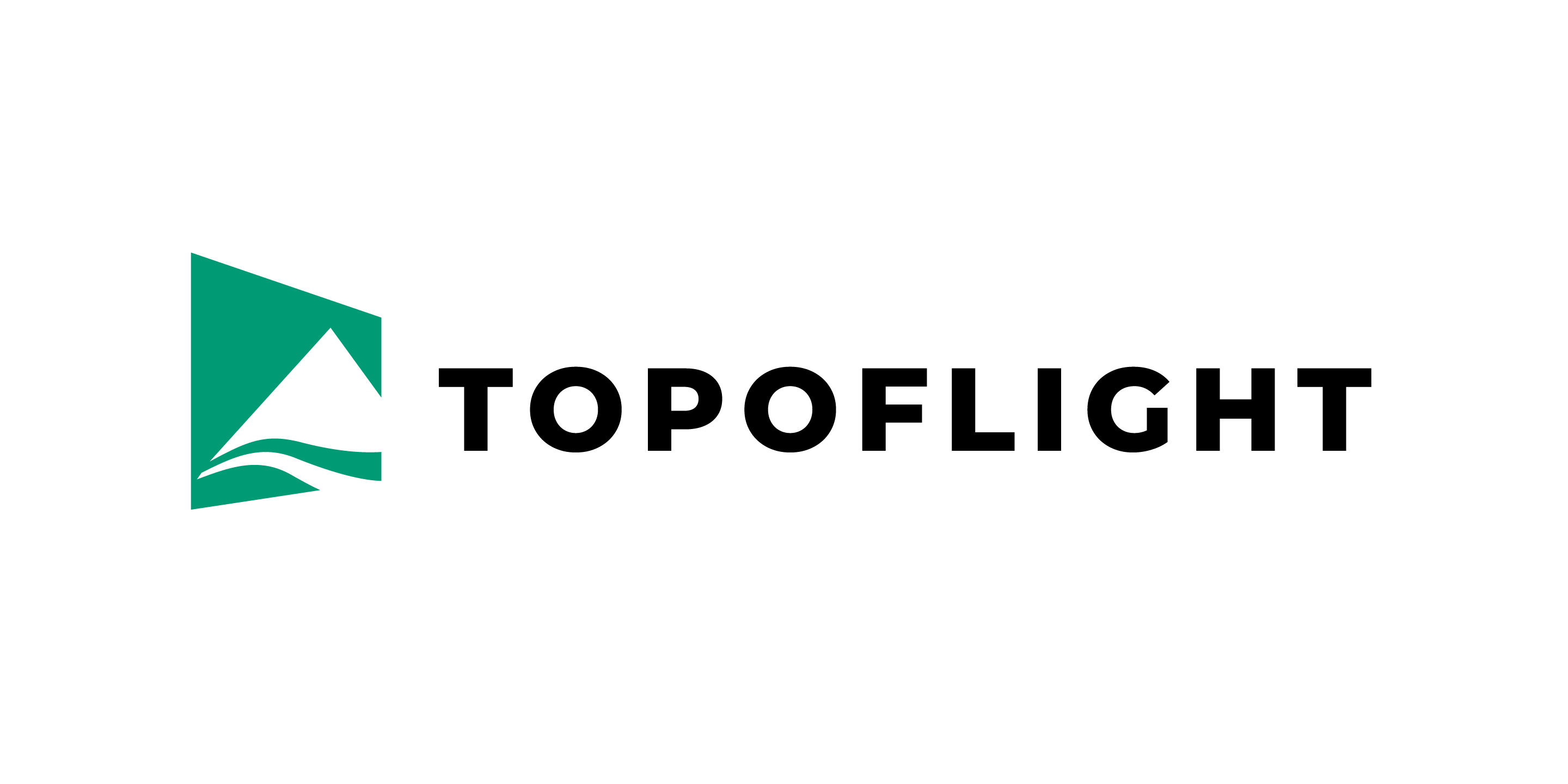1. Getting started#
1.1. Requirements#
Minimal requirements:
4 GB RAM
Windows 10 or higher
64-bit operating system
Valid TOPOFLIGHT MISSIONPLANNER license (hardware or software license)
Recommended requirements:
16 GB RAM
Windows 10 or higher
64-bit operating system
Valid TOPOFLIGHT MISSIONPLANNER license (hardware or software license)
1.2. Installation#
TOPOFLIGHT MISSIONPLANNER may be installed on any computer (see requirements).
The TOPOFLIGHT MISSIONPLANNER license dongle must be inserted in a USB port of the PC running MISSIONPLANNER or the software license must be installed on a local machine or on a company license server.
Important
Download the latest version of MISSIONPLANNER.
1.3. Online resources#
MISSIONPLANNER requires access to the following URLs.
Important
If your cybersecurity policies are restrictive, please ensure that these addresses are whitelisted to allow proper functionality.
-
TOPOFLIGHT API https://app.topoflight.com/rest
Check for new releases
Update the sensor database
-
TOPOFLIGHT elevation models
SRTM: TOPOFLIGHT FTP server http://ftp.topoflight.com/download/
Copernicus: http://copernicus-dem-90m.s3.eu-central-1.amazonaws.com/
Geoid models: https://www.topoflight.com/
-
Base maps
TOPOFLIGHT base map (WMTS): https://api.mapbox.com/
Other WMTS base maps can also be used.
-
Geo coding
When creating a new project: http://services.tatukgis.com/