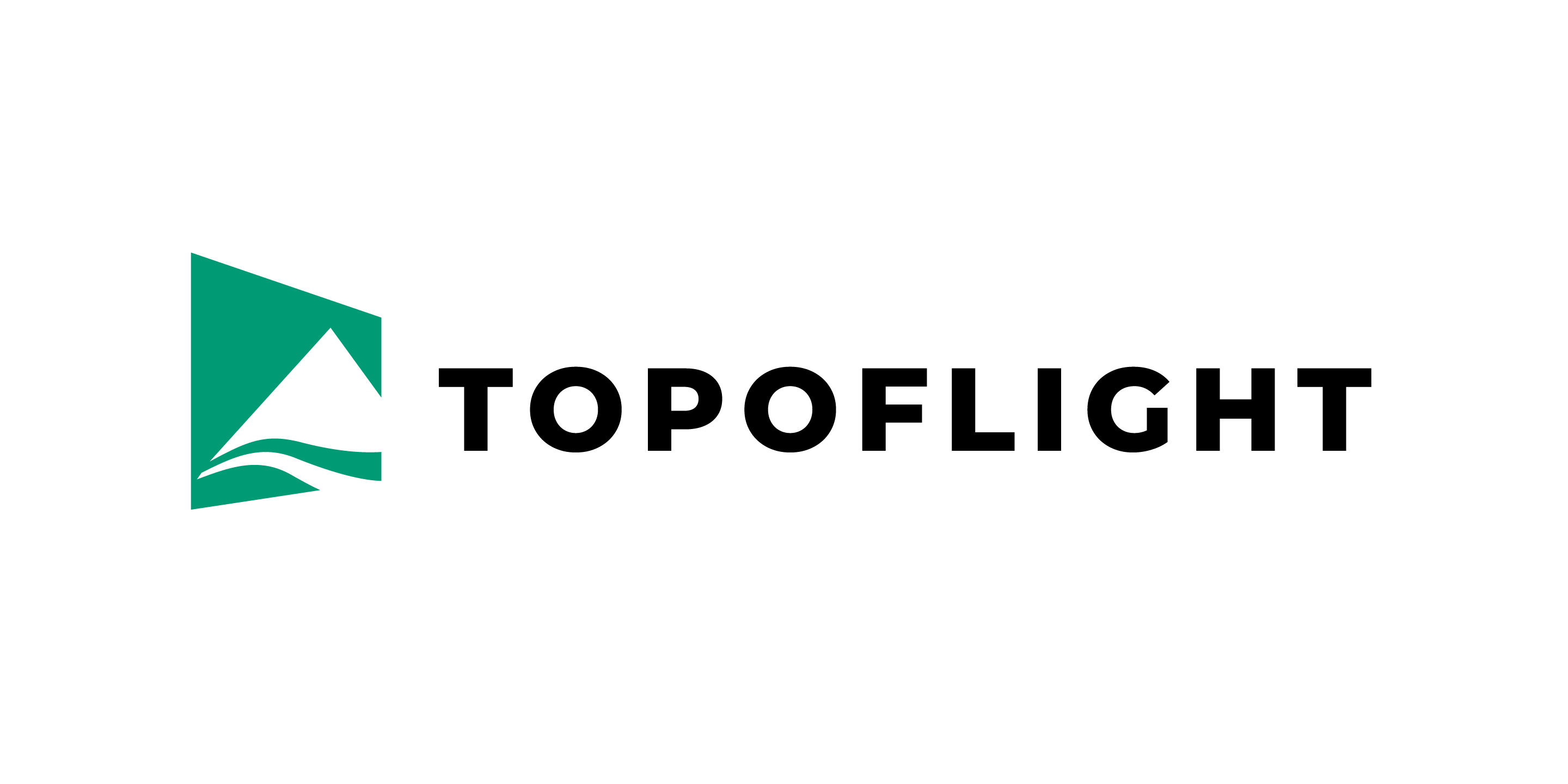12. Troubleshooting#
12.1. Log#
Debug messages provide additional information about the software algorithms.
Open the log manually with CTRL + L
The log opens automatically when an error or warning occurs.
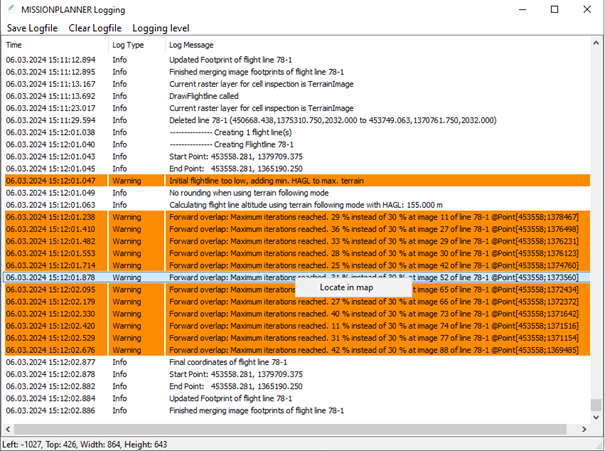
Important
The number of log messages depends on the selected severity of your logging level!
12.2. Log options#
Some log messages have a context menu with further options.
12.3. Support#
Users in need of support are urged to provide the following information, at a minimum:
MISSIONPLANNER version
What was the user’s aim and the expected outcome?
Which issues occurred?
What was the result?
Error message
Which steps need to be undertaken to reproduce the issue/bug?
Optional information, but extremely helpful if available:
Log export (see saving logfiles above)
Screen recording
Project in zipped form
Send your request and the generated zip file(s) to our .