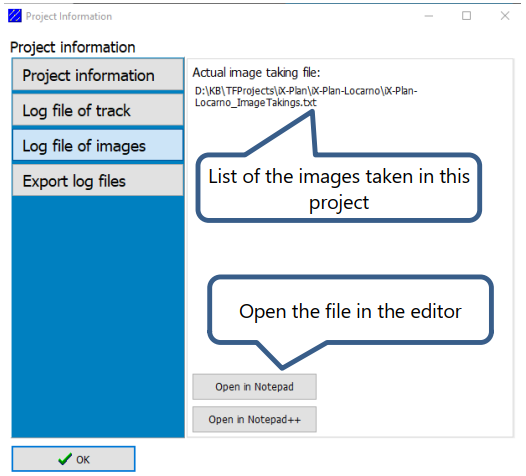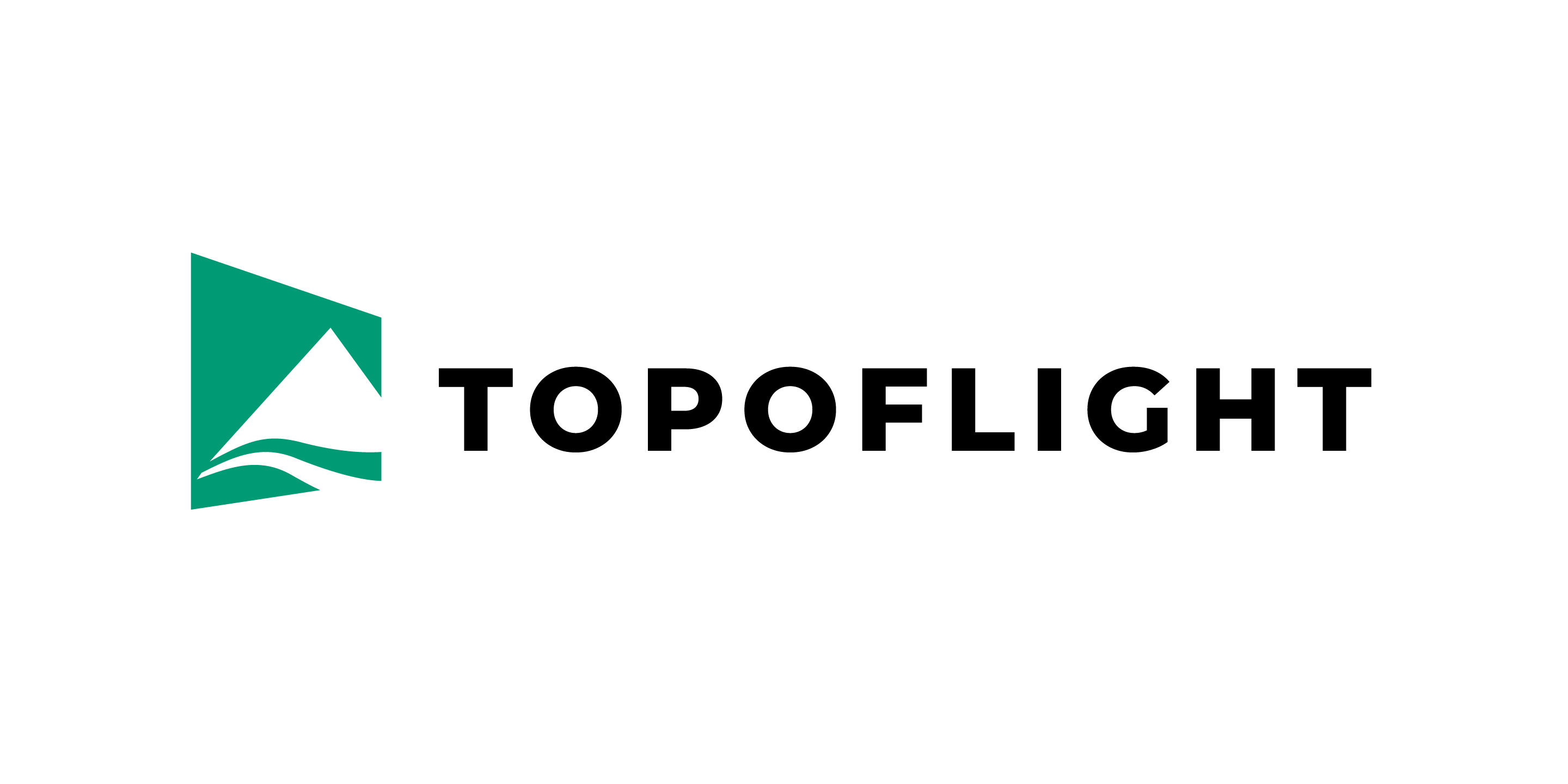8. Log files#
log files for the individual project
log files for each flight mission
8.1. Image takings file#
The file is stored within the TOPOFLIGHT project and is named <ProjectName>_ImageTakings.txt. In each flight mission, a new line is added for each image taken.
The file has the following structure:
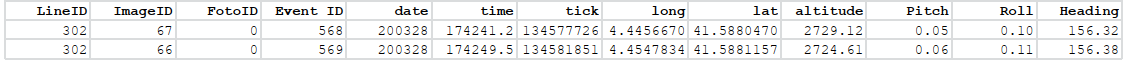
8.2. Image taking sequence file#
This file is similar to the Image takings file and is stored in the project folder. The main distinction lies in the file structure:
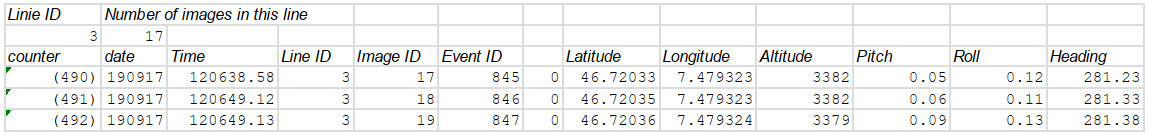
This file format is retained only for backward compatibility. NAVIGATOR does not use it.
8.3. SOMAG giro mount log file#
All gimbal data sent by the SOMAG mount is stored in a text file in the project folder. The file is named <ProjectName>-Gimbal-somag.txt.
This file will only be populated if the SOMGA mount is controlled directly by SensorHandler.
8.4. Log files belonging to the flight mission#
As soon as SensorHandler is started it creates a log file to store the position, speed and sensor behavior. In case of an issue, this file has to be submitted to the support person.
The file has the following naming: YYMMDD-HHMM.txt
Example:
The file 200712-1009.txt was created on the 12th of July 2020 at 10:09 am. This was the time at which SensorHandler was started.
8.5. Accessing the log files#
Project information
The path of the currently selected project is shown. Clicking on the Open file path button launches the file explorer to the project folder. There, the file ImageTakings.txt and
ImageTakingsSequence.txt can be found.
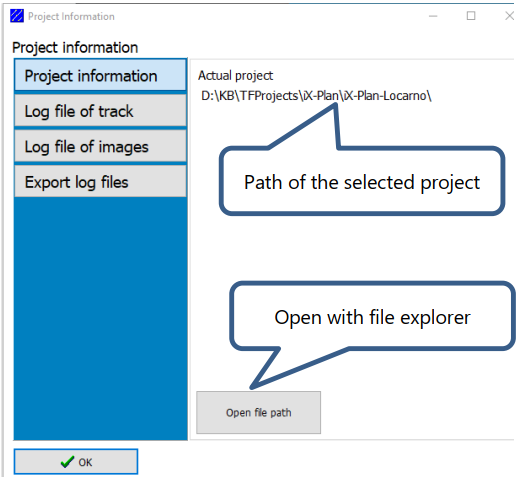
Log file of track
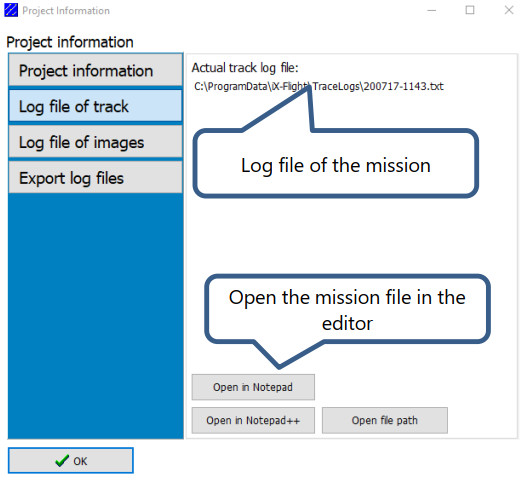
Image Takings file of the project
Click this button to access the Image takings file.
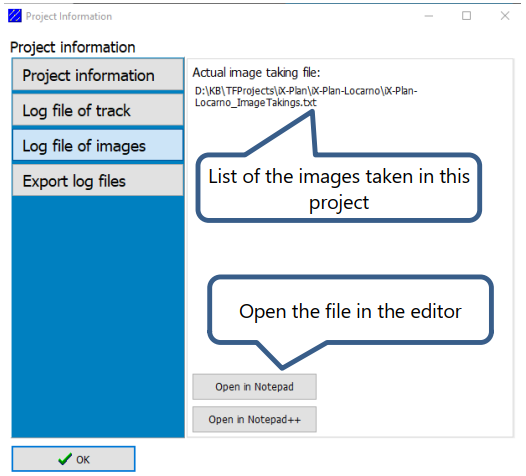
Export log files
Click this button to export a selected flying date with the corresponding Image takings file and mission log file to a zip compressed file.