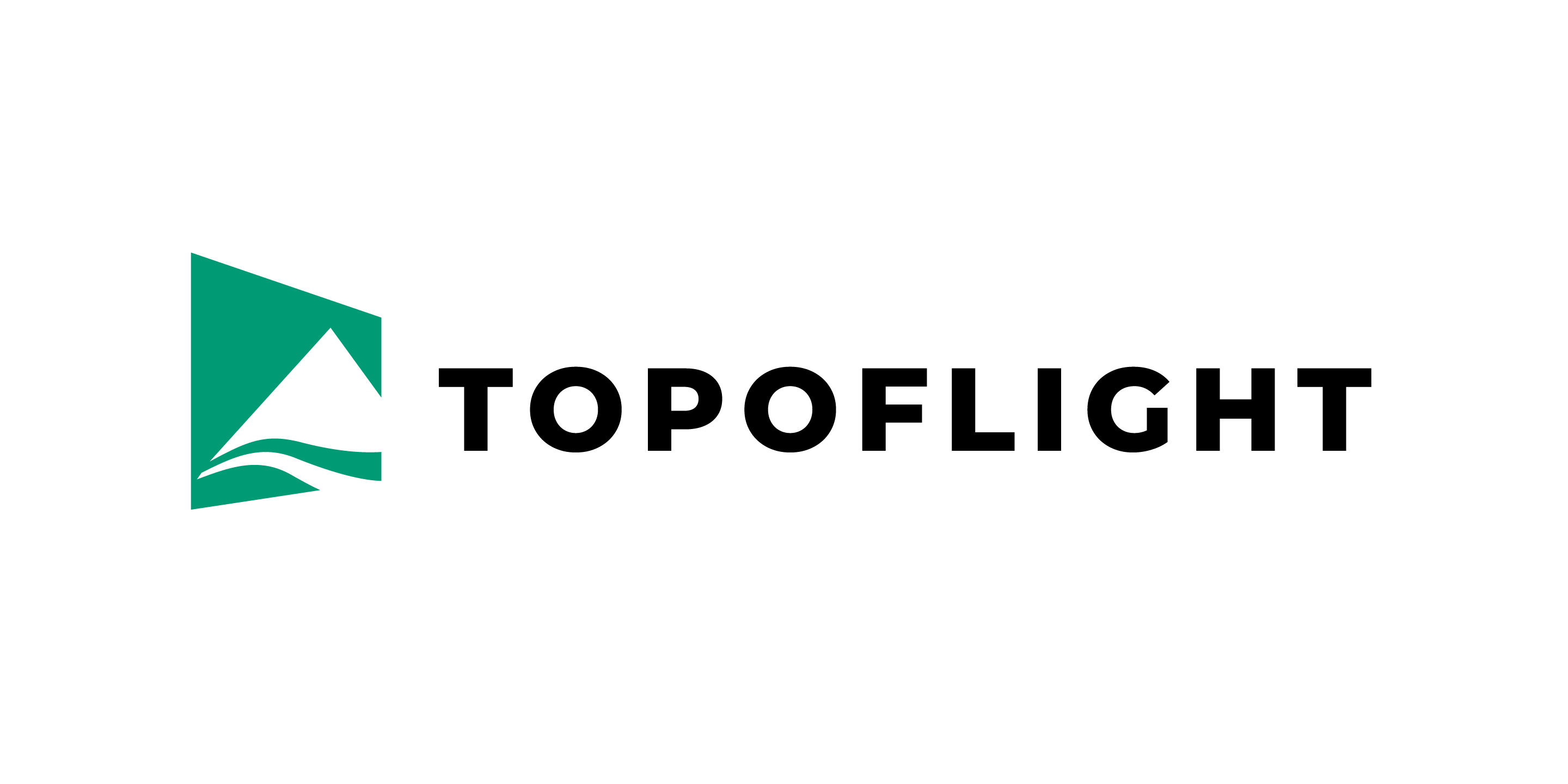Flight management system#
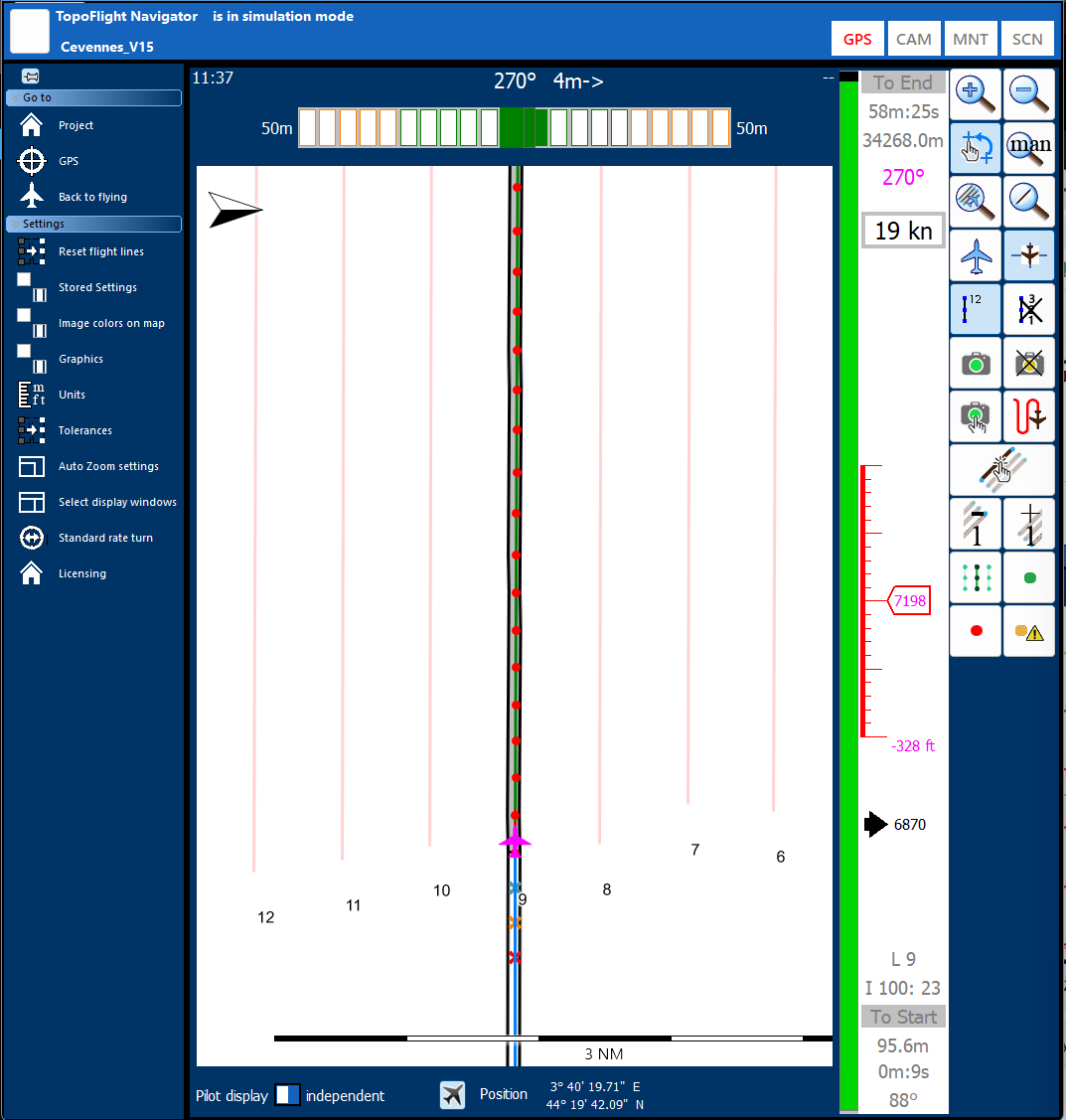
TOPOFLIGHT NAVIGATOR plays a crucial role in aircraft and helicopter navigation during image and LiDAR data acquisition. It operates using predefined flight plans, generated through e.g. TOPOFLIGHT MISSIONPLANNER. These plans ensure efficient flight paths and triggering of the camera at designated positions. Optimal navigation is easily applicable because both the pilot and the operator have their own NAVIGATOR display.
TOPOFLIGHT NAVIGATOR offers a user-friendly interface for monitoring sensors and their operational status during both manual and automatic operation. The system visually represents captured images and flight lines through color-coded symbols on the display, providing instant feedback.
Changelog#
In the changelog below, you will find a detailed record of all notable changes made to NAVIGATOR. It is organized by version and date, including new features, bug fixes and improvements.
Hint
The NAVIGATOR changelog can also be found here.