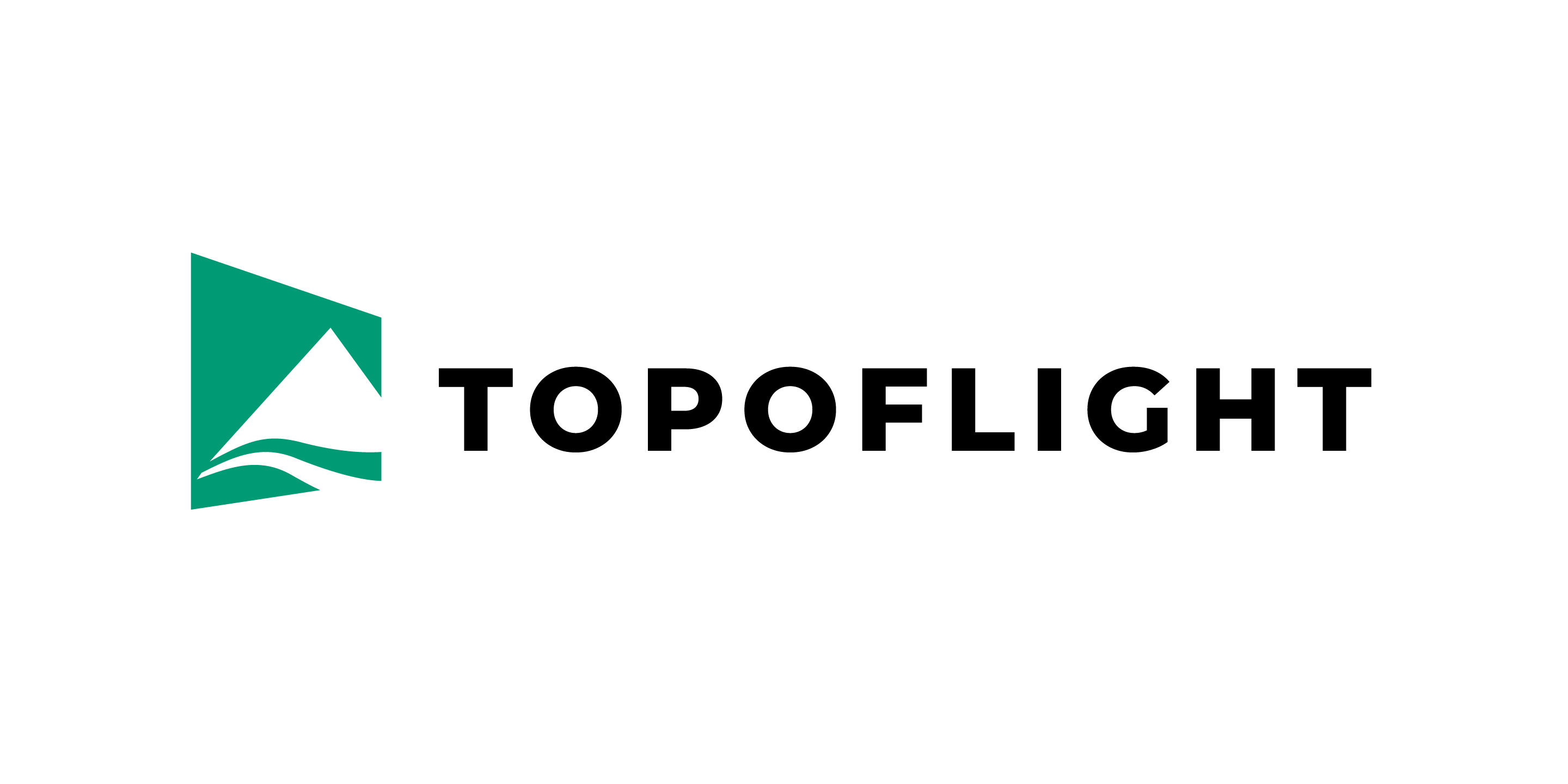6. Other settings#
6.1. Finding the license server#
In some scenarios it may be needed to set the address of the license server from the remote. This is often needed in a large company network.
Find the IP address or the host name of the license server.
Set the address or the host name on the local machine: http://localhost:1947/_int_/config_to.html
In addition, make sure that no Firewall blocks port 1947
6.2. Download license tools#
6.2.1. Sentinel RTE (Run Time Environment)#
The Sentinel RTE helps finding your TOPOFLIGHT license. The RTE needs to be installed on every machine where a TOPOFLIGHT product is installed.
Download and unpack the RTE
Install it with command prompt:
haspdinst_83060.exe -i
6.2.2. Sentinel HASP RUS (Remote Update System)#
Download Sentinel HASP RUS to collect your licensing information and to apply license updates to your TOPOFLIGHT installation.
6.2.3. Creating a C2V file#
Sometimes a fingerprint file (C2V file) of the machine where the license is (will be) installed is needed: