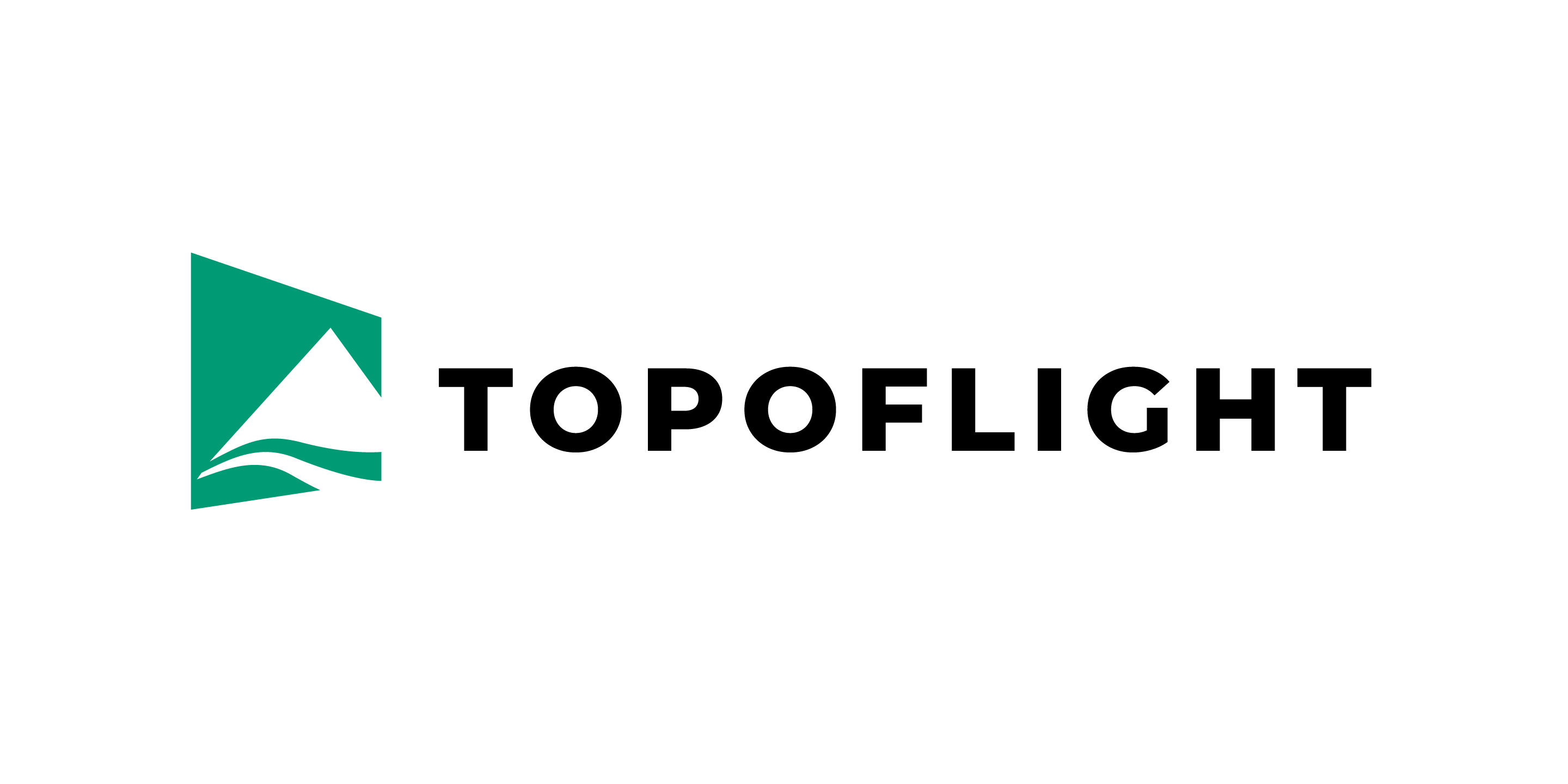10. Troubleshooting#
10.1. Essential information#
It is strongly advised not to use external hardware devices (such as USB sticks or other removable storage media) to access or store flight plans during flight operations. In addition to the risk of disconnection or hardware failure, data stored on external devices is typically accessed more slowly than data stored locally. This can lead to performance issues or delays during critical mission tasks.
Important
To ensure reliability and optimal performance, the flight plan should always be copied to the local machine on which NAVIGATOR is running before the operation begins.
10.2. Errors#
10.2.1. Noncompliant flight plan#
NAVIGATOR can only process projects that meet the following conditions:
Max. number of flight lines |
80 |
Max. total triggers |
30’000 |
Max. limit of triggers per flight line |
370 |
State October 2024 (Version 2024.0.0.17)
Important
NAVIGATOR Version 2024.1.1.12 is able to handle projects with a significantly larger number of flight lines and triggers.
10.2.2. Socket error#
Socket error #10053 Software caused connection abort
This error message pops up when an Ethernet hardware connection occurred. This usually is the case when the Ethernet cable from the flight computer (on which TOPOFLIGHT runs) to the RiACQUIRE computer has accidentally been removed or when the cable is damaged.
Important
Take good care of Ethernet cables! They are easily damaged if you stand on them.
10.2.3. SensorHandler blocks#
SensorHandler blocks (the airplane is not moving on the map display of TOPOFLIGHT NAVIGATOR)
It may happen that the airplane symbol in NAVIGATOR software suddenly does not keep moving to the correct position.
10.3. Support#
Users in need of support are urged to provide the NAVIGATOR log files.
Send the generated zip file to our .
Hint
The Log files chapter provides a comprehensive overview of all log files, including various export options.