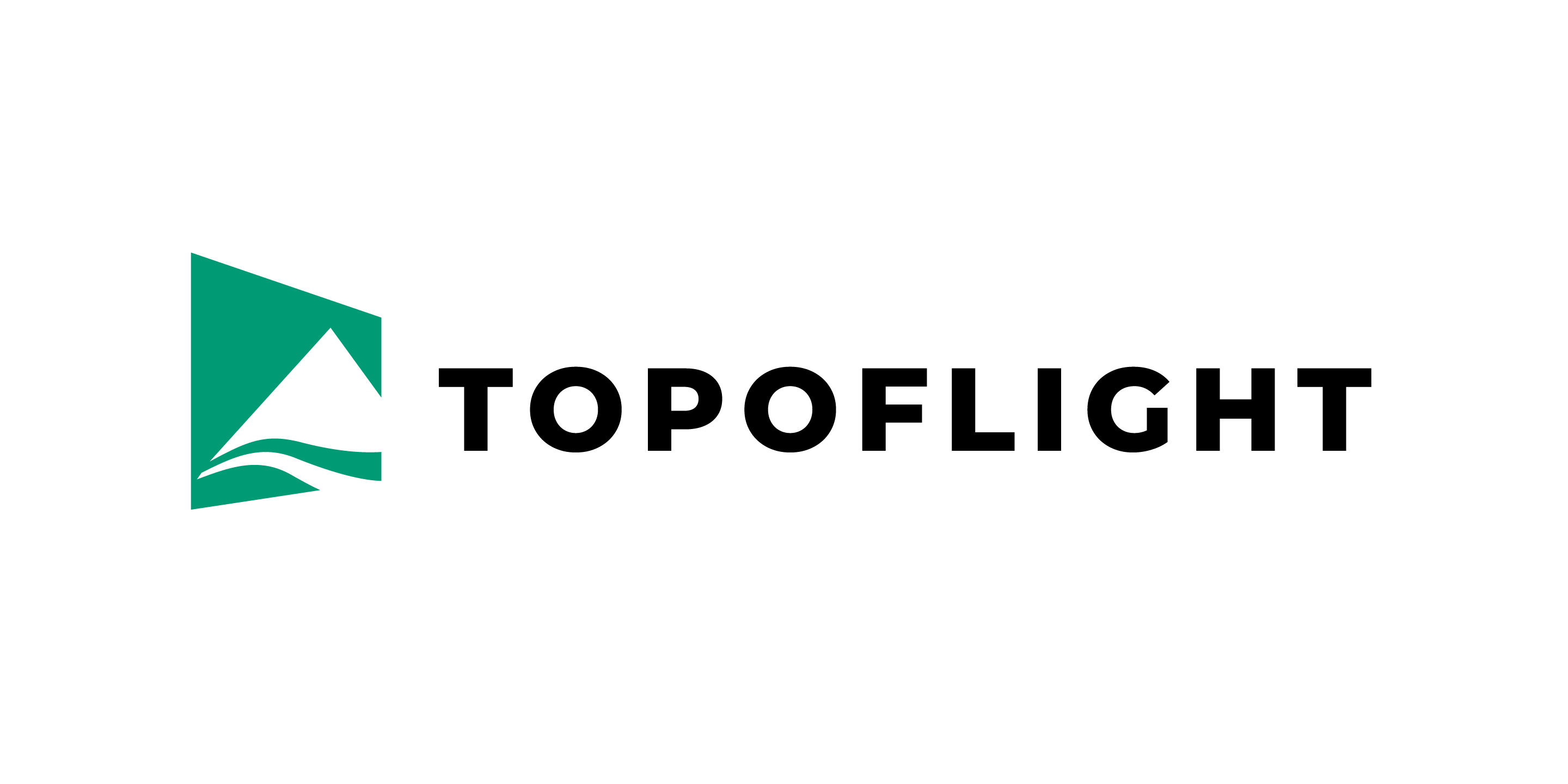5. Transferring a license#
In some scenarios you would want to transfer a SL license from one computer to another:
The license is stored on a license server, and you want to upgrade the hardware of the license server. In this case the license should be transferred to another machine before upgrading the hardware. After the hardware upgrade the license can be transferred back to the upgraded license server. Without transferring the license to a temp machine, the clone detection built into the license would block the license.
The license is stored on a single machine, and you need to replace the machine.
Important
Transferring the license comes with a risk of losing the license!
- We do not recommend transferring the license in the following scenarios:
-
Occasional transfer of the license between different machines –> detach the license
Working offline for a limited amount of time –> detach the license
Hint
Only software licenses can be detached. Hardware licenses are transferred by simply moving the dongle from one machine to another.
5.1. Preparation#
Download the Sentinel HASP RUS to both machines.
-
On the new machine: Install the License Run-Time Environment (Sentinel RTE)
Download and unpack the RTE
Install it with command prompt:
haspdinst_83060.exe -i
5.2. Transferring the license#
Important
Ensure that each step is performed on the correct machine — either the OLD one or the NEW one, as specified.
5.3. Troubleshooting#
No license visible at step 3: You probably have a license without rehosting enabled. Please contact us to receive an update with a rehostable license.