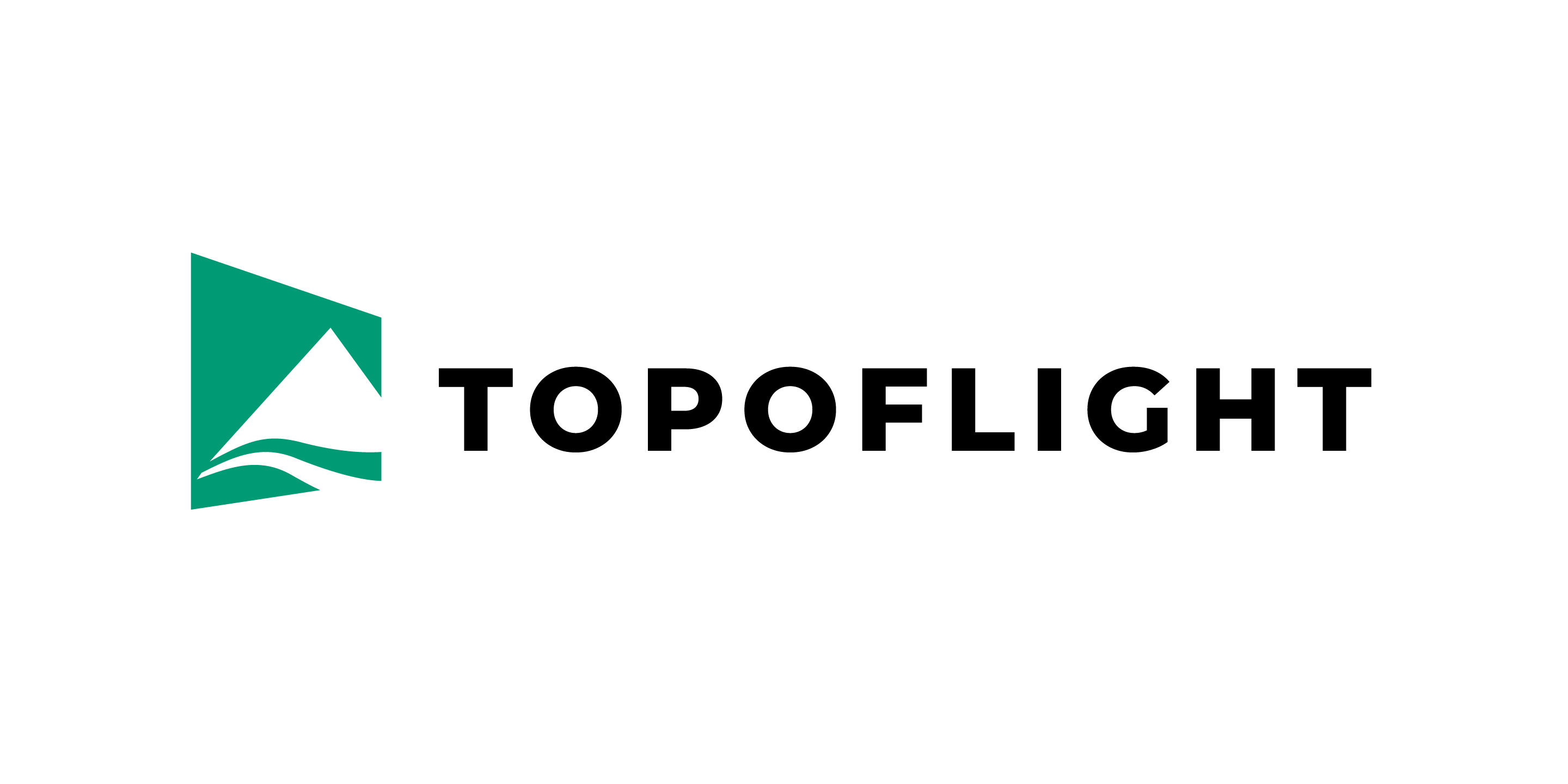1. Overview#
TOPOFLIGHT products come with a Sentinel license. A license enables to run TOPOFLIGHT software on one or multiple machines/instances. Therefore, we distinguish between the following:
-
License
A license represents a package of one or more purchased products, intended for use by a single user or multiple users.
Each license is uniquely identified by a key ID.
-
Instances
A single license can include one or more instances (also referred to as seats) of a product.
In TOPOFLIGHT, each machine is considered one instance.
By default, a TOPOFLIGHT license includes one instance.
If multiple machines need to use the product simultaneously, additional instances can be added.
Multiple instances can be bundled under a single license for centralized management.
Important
If independent operation of each machine is required (e.g., each machine needs its own node-locked license), two individual licenses with one instance each should be created.
1.1. License types#
Hardware licenses (HL)
HL keys come on a physical device (HASP Dongle).
The license is written on this dongle.
The license can consist of one or multiple simultaneous instances.
The license can be transferred by either physically transferring the dongle or by transferring the license to another HL or SL key.
Instances from a HL key cannot be detached.
Software licenses (SL)
SL keys are installed on a local machine or on a company license server (e.g. on the same machine where you would plug in the USB Dongle).
The license server does not need to run a TOPOFLIGHT product itself - it can function solely as a license provider for other machines on the network.
The network can be a LAN or it can be extended via VPN.
Instances from a SL key can be detached from the license server for a specified time for offline use.
1.2. Hosting options#
Hardware license (dongle)
-
Local
The dongle is attached to the local machine on which a TOPOFLIGHT product is installed.
Usually, no additional software installation is required.
-
Company license server
It is also possible to attach the dongle to a company license server.
All local machines running in the same network as the license server are able to use a TOPOFLIGHT product.
This works via VPN, too.
See finding the license server for more information.
Software license
-
Local
The software license is installed on a local machine.
The local machine can run a TOPOFLIGHT product without the need to connect to the company network.
Other machines can also use this license as long as they are in the same network.
This is the recommended licensing setup for TOPOFLIGHT NAVIGATOR.
-
Company license server
Many organizations maintain a central license server that hosts licenses from various software vendors.
The TOPOFLIGHT license can also be installed on such a server.
Local machines with a TOPOFLIGHT product installed can access the license from the company license server over the network.
This setup is similar to using a hardware dongle connected to the license server. However, unlike a dongle-based license, this license type can be detached from the server if needed.
1.3. Node-locked vs. server#
In some cases, it makes sense to install the license as node-locked: a TOPOFLIGHT NAVIGATOR license is typically installed directly on the machine where the software itself is used. This eliminates the need to detach a NAVIGATOR instance from the company’s license server.
When only a single instance is required on a specific machine, installing the license directly on that machine is a practical solution.
However, if a license includes multiple instances, we recommend installing it on the company’s license server, rather than on an individual employee’s machine.
Regardless of whether the license is installed on a server or a standalone machine, the installation procedure remains the same.